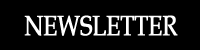ICE | In Case of Emergencies |

Store a contact name and number in your mobile phone In Case of Emergencies
Telstra is encouraging Australian mobile phone users to store the name and number of a family member or friend in their handsets to be contacted In Case Of Emergencies (ICE), so Australians may benefit from faster contact and advice in times of crisis.
While we recommend people should not ever rely solely on a mobile during emergencies, including ICE in your mobile is an easy step that that may help you when you need it most - in times of accidents and emergencies.
How does ICE work?
Simply enter the acronym ICE - for In Case of Emergency - into your mobile's address book and list the name and number of the person you want to be contacted in an emergency. It could be a family member, close friend or even your doctor.
You could also store your blood type and other relevant information under your ICE entry in some handsets that allow notes in the contacts section.
How could ICE help?
Having ICE in your mobile phone may make it quicker and easier for emergency services workers or passers by to get in contact with someone you want and who can help with vital information.
How should I choose my ICE contact?
Ideally your ICE contact should know your basic medical information, such as blood type and allergies and be able to help emergency services make decisions if needed.
When could ICE information help?
An ICE contact may be helpful not only in major accidents and emergencies, but anytime you get into difficulty, such as if you have a bad tumble or a sudden asthma attack. It could also help reassure family members of those at higher risk such as the elderly and those with an illness.
Who supports the Australian ICE campaign?
Many Australian emergency organisations have thrown their support behind the ICE campaign and Telstra's education efforts.
What if a mobile phone is locked or needs a password to activate it?
Many mobile handsets are simply key-locked and can be accessed by pressing two keys. However it's correct that some phones need a password to activate and that is why Telstra recommends that people do not ever rely solely on a mobile phone during emergencies.
❊ Web Links ❊
➼ ICE | In Case of Emergencies
Disclaimer: Check with the venue (web links) before making plans, travelling or buying tickets.
Accessibility: Contact the venue for accessibility information.
Update Page