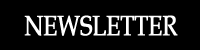tramTRACKER |
Now you can find out when your tram is coming - via the phone.
tramTRACKER from Yarra Trams provides six ways to get real-time tram information.
CHOOSE YOUR TRAMTRACKER
iPhone
The ultimate in tramTRACKER is the free iPhone App (also for iPod touch)
-:- Uses your iPhone's GPS to locate your nearest tram stops
-:- Save your favourite stops
-:- See which trams are air-conditioned or wheelchair accessible
-:- Displays disruptions and special event service changes
-:- While you are on the tram, check the projected arrival time at your stop with the Onboard feature
-:- Zoom into route maps
-:- Uses only a small amount of data - 1Mb of data provides approximately 250 requests
Desktop Gadgets and Widgets
If you like to show off your latest gadget to your friends, make it tramTRACKER with Mac OS X Widgets or Windows Sidebar Gadgets.
-:- Works on any Windows Vista, Windows 7 or Mac OS X computer
-:- Looks just like the tram arrival screens at major tram stops
-:- Choose any stop
-:- Displays disruption and special event service changes
-:- Minimises when not in use
Visit www.yarratrams.com.au
Online
If you can access the Internet, you can access tramTRACKER. And there are two more options for you to choose from. Both work with all major browsers and require no special software downloads:
-:- Use the green tramTRACKER box on the Yarra Trams web site
-:- Open your own tram arrival screen just like at major tram stops from www.tramtracker.com.au
Mobile Internet
If you can access the Internet from your mobile, use the special mobile version of tramTRACKER.
-:- Simplified design to suit most mobile phone screens
-:- Works fast on your phone
Visit www.tramtracker.com
By SMS
For the next 3 trams at your stop..
SMS your Tracker Stop ID to 199YARRA | 199 92772.
SMS costs 55c incl. GST per message sent.
Customers under age 18 must have account holders permission.
SMS helpline: Call 1800 205 596 (9am-5pm).
By voice
You can use either your landline phone or your mobile.
Call 1300 69 8726 (1300 MY TRAM)
Costs: 25c (higher for STD/mobiles) then follow the prompts.
The voice of tramTRACKER will say your tram arrival information for the next 3 tram stops.
❊ Web Links ❊
➼ tramTRACKER
➼ www.yarratrams.com.au
➼ www.tramtracker.com
➼ iTunes App Store
➼ Android App
❊ Also See... ❊
➼ Yarra Trams - Timetables & Routes
Disclaimer: Check with the venue (web links) before making plans, travelling or buying tickets.
Accessibility: Contact the venue for accessibility information.
Update Page